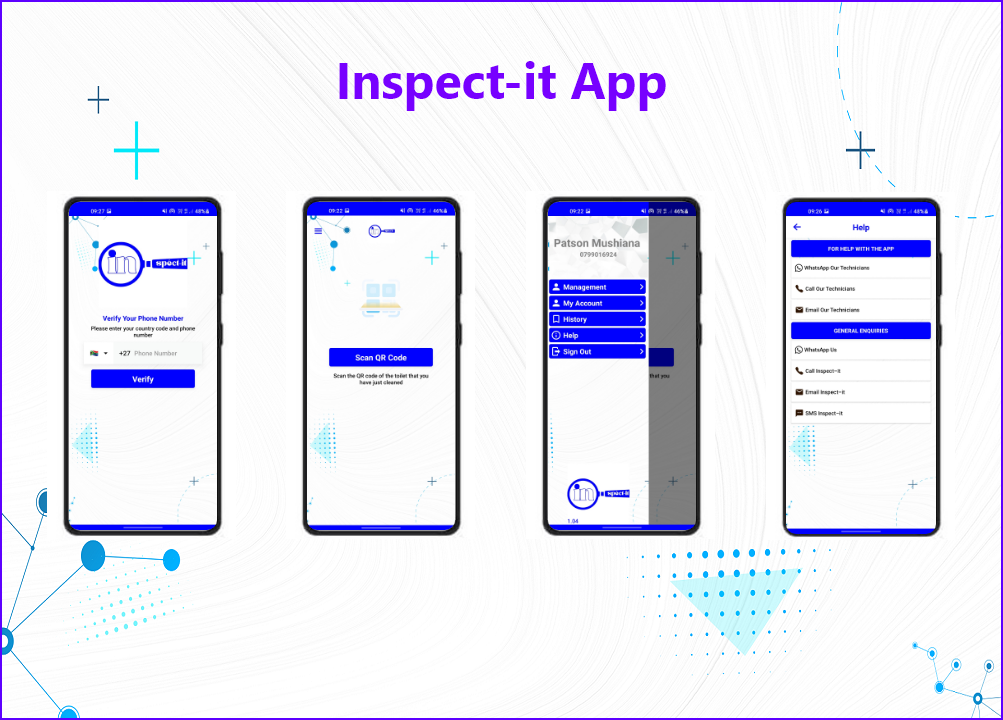Whats Included
Here are the experiences to be expected
Fast Performance
It takes less than 1 minute to scan QR code, capture the toilet and submit an entry in the App.
Management
There are built-in management features that will allow them to generate and view reports.
Fees
Our inspection solution is cheaper than currently used methods by a fator of 10.
Customer Support
We have 24/7 customer support always on standby to assist whenever neccesarry.

About Inspect-it App
It's a Two in One App Consisting of Workers-Features and Management-Features
Workers Features
This is the default part of the App that allows wokers/cleaners to signUp or login and scan the QR code whenever they are done cleaning a toilet in order to mark it as cleaned on the App
Management Features
Accounts that are registered as management will have access to the management part of the App with unique features tailored to their work
Top Features
Inspect-it is a well thought out App with Amazing features
Basic Fuctionalities
The App has all the basic features you'd expect from any well designed and built profesional app such as complete authentication, the ability to change profile details and more
Security Features
The App is equiped with security features to prevent any false manipulation of the reports. For a worker to be able to mark a toilet as cleaned, they must be within 100 meters of the toilet to be marke as cleaned
Generate Servicesheet
Management regestered accounts will have the option to select a depot then a region and pick a start date and an end date to generate an easy to share and print PDF document with all the entries of the cleaning events that happened within their selected region and time frame
View Completed Services
Management regestered accounts will have the option to select a depot then a region and pick a date followed by a toilet number in order to view full details of that serviced toilet on that day such as the name and phone number of the worker, a picture of the cleaned toilet, time they completed the service as well as the their location during data entry
Automation
Save Time and Money
Firstly, there is no need to employ people (who are prone to making mistakes) to inspect toilets anymore and because the App can generate servicesheet (in seconds), there is no need to sit down and manually count the number of toilets serviced, the app will do the work automatically and display the results on the servicesheet. Our solution is significantly cheaper whilst being more accurate and reliable

The Workflow
Here is an overview of steps workers will engage in while working with our App
01
Authentication
New users will have to sign up for a new account. Returning users will simply just sign in. Once signed in, the App will remeber that you have signed in and won't have to sign in again next time you open the App unless you manually sign out
02
Scan the QR Code
Upon landing to home screen, workers will have to scan the QR code of the toilet they just cleaned
03
Location-Security Check
After scanning QR code, the worker must allow access to device location to prove that indeed they are within the expected location of the toilet they just cleaned
04
Submit an Entry
If they pass the Location-Security Check, they can then take a picture of the toilet they just serviced and submit the entry
This is an invisible text to create space
Our Team
The most qualified and talented individuals

Saimon Harmer
CEO and Founder

Aaron Nunez
CFO

Mulweli Mushiana
Chief Technology Officer

Lina Jutila
App Developer

Saimon Harmer
UI/UX Designer

Aaron Nunez
Web Developer